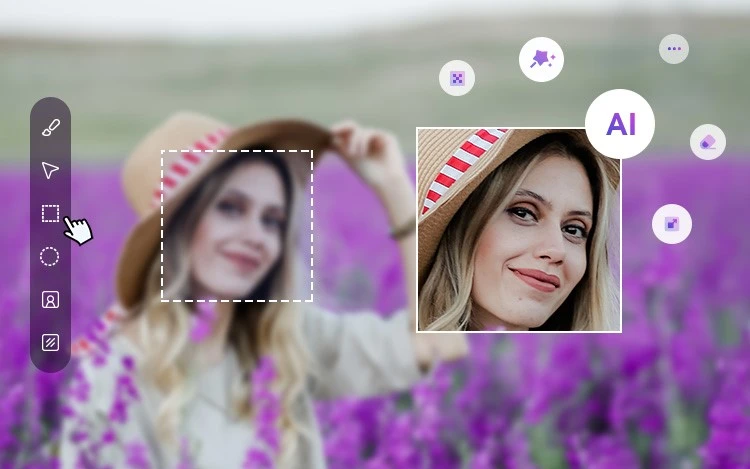We have the solution for you if you want to improve the images on your phone. Take a look at these top 10 photo editing applications.
1. PhotoDirector: The best free AI photo enhancer
On our list, PhotoDirector is first. The greatest free photo editing program available today makes it simple and quick to improve your images. A little tap of the finger is all it takes to deblur, denoise, and modify an image.
Download from the App Store for iOS and Android.
PhotoDirector’s AI Enhance analyzes your photo with only one tap and then automatically improves image quality, clarity, and vibrancy. While maintaining the integrity of the original image, it automatically adjusts the color balance, optimizes exposure levels, sharpens details, and lowers noise. As a result, your photographs undergo an immediate metamorphosis that displays their full potential.
- An Advanced Denoise/Deblur Tool for Improving Photos

Amazingly, PhotoDirector offers some of the most sophisticated denoise and deblur techniques available for free. No matter how poor the quality of your original photo was, these make it incredibly simple to produce a beautifully clear image.
In addition to these potent features, PhotoDirector includes a ton of other editing choices for your photo, such as modifying colors, brightening the image, removing unwelcome background images, adding animation, and more.
2. Pixelup: The Best Method for Saving Old Photos
Pixelup, another AI photo enhancer, is made to repair damaged photos. Black and white photos can be colored, blurry shots can be improved, and old photos can have flaws fixed. Additionally, the software includes a fully working scanner to convert real images and the capability to enhance face characteristics. Additionally, Pixelup enables you to animate images and share them with just one tap for direct posts to Facebook, Instagram, TikTok, or Snapchat. There are two subscription plans available: weekly and yearly.
Read More About. The Best Online Video Selling Platforms
3. Fotor: Best for Blurring Pictures
Unblurring an image is simple by using the Fotor app. Along with editing your photo, you may add text to it, make collages for social media, and alter the aesthetic of your image with art effects. The all-in-one photo editor Fotor improves picture quality, gets rid of extraneous stuff, and lets you modify the background of your pictures. It has distinctive filters, effects, and templates with modern designs as well as an AI Retouch tool. It’s a capable and user-friendly tool that will assist novice photographers in making their visions come to life.
4. PicWish: Best for Sharpening Photos
PicWish is an easy fix for pictures that need a little sharpening. With the help of this tool, you can easily get rid of extraneous items and the backdrop from a photograph. Additionally, it contains a precise Cutout tool and a mass removal tool for removing background from numerous photos. Up to 100 photos can be removed and edited in bulk at once. In order to make images compatible with all e-commerce platforms, they can also be scaled. However, saving and exporting photographs calls for a premium subscription.
5. Pixlr: Best Photo Restoration App
Pixlr is a fantastic choice for photo repair. Along with filters and overlays, this program also gives users the choice of text-adding to images. To share images with friends or followers on Facebook, Twitter, Instagram, or any other social network, users can utilize this software, which offers over 2 million combinations of free effects, overlays, and filters. It offers a double exposure feature for layering numerous strange effects. Red-eye and imperfections can be readily removed by users from their selfies.
6. Remini: The Best App for Improving Old Photos
Clean up your old photos with Remini. This program is excellent for improving old photos and can produce high-definition images from older photos that are pixelated, blurry, or otherwise damaged. Users of Remini can also use AI to build Magic Avatars, which are now popular on well-known social media sites like Facebook and Instagram. It also features a function that boosts the number of pixels in any image using AI. Overall, it enhances low-resolution, grainy photographs by making them appear brand-new and vibrant.
7. PicPlus: The Best Object Remover
Use PicPlus to remove undesirable items from your photo. You may add effects and fix damaged photographs using this program. Additionally, PicPlus enables users to edit their backdrops, create collages, add popular stickers, get rid of extraneous items, and enhance their selfies with teeth whitening, skin smoothening, eye and lip enlargements, and facelifts. Additionally, it offers contemporary templates that are released once a week, giving customers access to new materials at all times.
8. Snapseed: Enhance Color Intensity
Snapseed makes it simple to increase the strength of colors in your image if you want to bring out the color. Other changes are also possible, like fine-tuning your photo and adjusting the contrast. Snapseed, a comprehensive and expert photo editor created by Google, provides tools and filters to swiftly correct any flaws in your photographs. To edit your photos like an expert, Snapseed also features tools like Curves, White Balance, and RAW editing. Finally, Snapseed also has photo filters so you may add the desired style to your images.
9. Werble: Improve Picture Style
Werble can change the look of your photo. With the help of this program, you may edit your photo while also enhancing it with artwork and various effects. Werble is a picture and video animator that enables you to add life to your photos by adding enchanted motion to still images and combining various movement effects to boost your social media presence. Werble offers more than 1000 effects that you may use on social media posts you make to Twitter, Facebook, or Instagram.
10. Picsart: The best app for fine-tuning color
Use Picsart to precisely adjust the colors of your image. You may also change backgrounds, add stickers, and make your own artwork using this program. Users can utilize filters, text, templates, and other tools to create content with Picsart, an all-in-one AI photo and video editor. Users may also make their own AI-powered Magic Avatars, which have lately been popular online, and they can even utilize AI to transform plain words into works of art by following easy instructions.
If you want to explore helpful topics, visit our blogs.